You’ve been working towards expanding your business. So far, your computer infrastructure has been working for you – so how do you know if and when you need a server?
Business or personal computers that are networked together peer-to-peer will work well for two to three users. Updating software, file sharing, and finding the right security solutions are simple tasks to manage when there’s just a few of you. But once your business grows and you have four, ten, or more employees, these tasks become more complicated. This may be the right time to get help with your IT infrastructure and determine if you need a server.

Benefits
To help you decide, here are some of the benefits of having a server for your business:
1. Security
Small businesses are often more vulnerable than larger businesses are to cyber attack, with 43% of cyber-attacks targeting smaller businesses. One of the biggest benefits of having a server is the security it provides – it’s your front line of defense when it comes to protecting your business’s data against security breaches and viruses. Anti-virus software can be loaded onto the server, which means that every user has access to the latest security patches and updates.
2. System For Centralized Back-Up
Backing up data is crucial for any business and if your employees aren’t regularly backing up data, your business is at risk. A server takes away some of this risk by automating backups on all of your computing devices. Data is backed up and stored in a central location. If a hard drive fails or if a user accidentally deletes a file, your important business data can be recovered when you have a server. Centralized back-up can mean more productivity, less downtime, and peace of mind that your data is secure.
3. Shared Data
Multiple users are going to need access to the same files and data. Having a server allows each user to store data and information that other users can access. With a server, this data can also be accessed remotely by your employees when they’re not working in the office.
4. Software Accessibility
The software your business uses can be loaded onto the server, making it accessible to any user you give access to. Having software loaded in one central location makes both installations and upgrades much easier. Using a VPN (Virtual Private Network), users will be able to securely access the software they need when working from home or in a remote office.
5. Secure Email
As your business grows, you’ll want to move from using email providers, such as Yahoo or Gmail, to using a more securely hosted email. Free email services can do the job for a few users, but a dedicated email server will give you more functionality and reliability. 92% of malware attacks happen through email. This means your business data is at risk if your email services are left unsecured. A server can provide you with such a securely hosted email and thus, mitigate your business’s risk.
6. Managing Printer Resources
The more users you have who need printer access, the more complicated your peer-to-peer networking can become. A server can manage the tasks of routers by connecting computers to printers- whether you have a new printer or must support an older model printer. Using a server also allows you to set up security rules for users when it comes to printing. You can limit who prints, restricting printer rights from employees who may have access to sensitive data.
How to Choose a Server
Once you’ve decided that you need a server, choosing the best server for your business can be confusing. You’ll have to choose between hard drives, processors, and server types, just to name a few. Here’s how to choose the server that’s right for you:
Determine server specs:
What apps do you need to run? Make a list of applications, including how many users are going to be using these apps. How much computing power do you need to run all these applications and services?
House vs cloud server
There are two options for setting up a server: an in-house server that’s physically located in your office, or a cloud server. There are pros and cons to each. With an in-house server you’ll pay a one time cost, which may be more cost-effective in the long-run. On the other hand, you’ll have recurring fees hosting a server in the cloud, and no physical access to the server, but you will have access to the latest hardware.
Budget
Whether you’re buying, renting, or hosting a cloud server you’ll need to take budget into consideration. You can spend less money on a server if it can be offline for periods of time, or if you’re okay with less efficiency when it comes to processing certain tasks. A more expensive server is a better option if you have complex and large data, or need a stable server 24/7- for example, a server that hosts your e-commerce website.
Scalability
Using your business plan and last year’s business growth expectation results, estimate how much your business is likely to expand in the next couple of years. Then double the specifications of your server. Building a networking system that’s scalable gives you the ability to use all your resources now and plan for the future when users and new hardware are added. You want the server you select today to be scalable for at least two years – otherwise you’ll be upgrading before you know it.
Optimize Your Business Performance
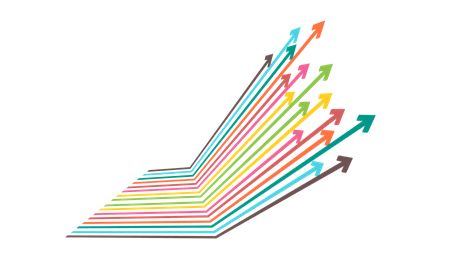
Servers optimize your business practices by increasing performance and efficiency. In addition to providing a shared access to network software and applications for all users, a server can improve your business productivity, keep your data secure, and make your network more reliable.
Using the guidelines here, talk to an IT consultant about moving from your peer-to-peer network to a network utilizing a server and storage device that’s scalable with your business and that fits the needs of your company.

