It is so hard for us to survive when any one of our friends or family or loved ones passes away. We can never forget them in our life and their memories will continue till our last breath. Recently I’ve lost my friend in an accident. So I know that pain. I daily use to visit his Facebook profile to collect memories, to see his pictures. 🙁
But one thing I’ve noticed is, his Fb profile was appearing in Suggestions for People You May Know, Birthday reminders, Ads, etc in Facebook. So I’ve personally investigated about what to do for his profile to not to appear in those type of suggestions, reminders, apps etc. Also, I’ve been asked by some random people online like, Hey Avinash, “How do I memorialize my Mother’s facebook account“, and some other people like “How do I memorialize my Husband’s facebook account“.
In this post, we will discuss about how to Memorialize someone (deceased) on Facebook and also about the Memorialisation settings for your own profile so that you can decide What will happen to your Facebook account when you pass away in the future.
Part 1: How to memorialize someone’s Facebook account
Part 2: Memorialisation settings for your own Facebook profile (Future Foresight)
First of all, you should notice the difference between Memorializing a deceased person’s account and Removing a deceased person’s account. When you memorialize something, you honour it or do something so that it will be remembered. So in the same way, Facebook memorializes the deceased people accounts to protect their privacy and maintain their legacy. Removing a deceased person’s account means permanent removal of that account in Facebook where you or no others can never see that profile on Facebook website.
So coming to the topic – Account memorialization in Facebook, I’m writing some important points about what happens when a deceased person’s account is memorialized,
- The word ‘Remembering‘ will be shown next to the person’s name on their profile.
- No one can log into a memorialized facebok account.
- Once an account is memorialized, we cannot modify it in any way like adding or removing friends, modifying photos or deleting any pre-existing content posted by the person.
- Friends can share posts on the deceased person’s wall depending upon the privacy settings of his/her account.
- Anyone can send private messages to the deceased person’s profile.
- Content the deceased person shared (ex: photos, posts) remains on facebook and is visible to the audience it was shared with.
- Memorialized facebook profiles don’t appear in public spaces such as in suggestions for People You May Know, ads or birthday reminders.
- Groups solely belonging to a memorialized facebook account will be able to select new admins, while Pages will be removed from Facebook.
What does a memorialized Facebook account look like?
The word “Remembering” will be shown next to the Profile Name.
Here are some of the links of the memorialized Facebook accounts which I know, you can see them as an example.
- https://www.facebook.com/babbimara
- https://www.facebook.com/vishnu.sonupatel
- https://www.facebook.com/aashannagari.mahenderreddy
And it’s your choice whether to Memorialize the facebook account or to Remove the account in Facebook. I’m gonna explain both things in the post below along with another option called “Legacy contacts”, so choose the appropriate option as per your choice.
Part 1: How to memorialize someone’s Facebook account
So if one of your Facebook friends or if one of your family members has passed away and their facebook account is still active, here are your 3 Choices below,
Choice 1: Memorializing the Facebook account
Choice 2: Legacy contacts
Choice 3: Deleting the Facebook account
#CHOICE 1
How to memorialize a facebook account:
Here in this section, I will tell you about how to report a deceased person on Facebook.
Click here and fill that form as per I shown in the below image,
You should fill-up all the options in that form.
- Who passed away?
- When did they pass away?
- Documentation of death
- Your Contact email address
For “Documentation of death“, you can submit a scan or photo of your loved one’s death certificate, obituary, memorial card or other documentation confirming that they’ve passed away.
When you finish filling all the options in the form, finally click the ‘Send‘ button.
#CHOICE 2
Legacy contacts:
Did the Deceased person add a ”Legacy contact” before?
What is a legacy contact?
A legacy contact is someone you choose to look after your Facebook account if it’s memorialized.
How does a legacy contact memorialize a facebook account?
If the deceased person has added a legacy contact before, that legacy contact will be able to make decisions about the deceased person’s account once it is memorialized.
Btw, you can add Legacy contact for your profile too (if you haven’t added yet) so that one day when we pass away in the future, that legacy contact can manage our profile once it’s memorialized. I’ve written about this in Part-2 of this post. You can check it down once you finish reading the Part-1 completely.
Let me tell you what can a legacy contact do with your Facebook account after you pass away,
The legacy contact can:
- Write a pinned post for your profile (example: to share a final message on your behalf or provide information about a memorial service).
- View posts, even if you had set your privacy to Only Me.
- Decide who can see and who can post tributes, if the memorialized account has an area for tributes.
- Delete tribute posts.
- Change who can see posts that you’re tagged in.
- Remove tags of you that someone else has posted.
- Update your profile picture and cover photo.
- Respond to new friend requests (example: old friends or family members who weren’t yet on Facebook).
- Request the removal of your account.
- Turn off the requirement to review posts and tags before they appear in the tributes section, if you had timeline review turned on.
- Download a copy of what you’ve shared on Facebook, if you have this feature turned on.
The legacy contact can’t:
- Log into your Facebook account.
- Read your Inbox messages.
- Remove any of your friends or make new friend requests.
I hope you got a clear idea about the Legacy contact option. Or you can check this page for more clear information.
So if the deceased person has added a legacy contact before, that legacy contact will get notified once the account is memorialized.
If the deceased person hasn’t added a legacy contact before, or even if you don’t know whether they added a legacy contact or not, simply proceed with the #CHOICE 1 or #CHOICE 3 which I mentioned in the post.
#CHOICE 3
How to remove the Deceased Person’s account from Facebook
If you’re an immediate family member, you can request Facebook to delete the Deceased Person’s account instead of memorialized. Which means that all of the Deceased Person’s account messages, photos, posts, comments, reactions and other info will be permanently removed from Facebook.
You’ll need to provide a scan or photo of your loved one’s death certificate.
If you don’t have your loved one’s death certificate, you’ll need to provide proof of authority and proof that your loved one has passed away.
You can submit any one of the documents to provide proof of authority:
- Power of attorney.
- Birth certificate.
- Last will and testament.
- Estate letter.
And any one of the documents to provide proof that your loved one has passed away:
- Obituary.
- Memorial card
Click here and fill this form.
You should fill-up all the options in that form.
Btw, select the option ‘Please remove this account because the account owner is deceased’ under the question ‘How can we help you?’.
Note:
If there is a legacy contact on the Deceased Person’s account, and if you’re not the legacy contact, then you can’t remove the Deceased Person’s account from Facebook.
- Only the legacy contact can request profile removal.
- The profile can be reported for memorialisation and will remain memorialised (unless the legacy contact requests removal).
If you simply don’t know whether the Deceased Person kept any legacy contact or not before they passed away, then simply proceed with filling the above form.
Part 2: Memorialisation settings for your own Facebook profile (Future Foresight)
So far we’ve seen above about how to memorialize someone’s account, but now in this part, we will talk about the Memorialisation settings for your own Facebook account so that you can decide what will happen to your Fb account after you pass away.
In your profile, go to “General Account Settings” and then “Memorialisation settings”
(or) you can simply click here
Now You got 2 options,
Option A) Assigning a ‘Legacy Contact’ to your Facebook profile
(or)
Option B) To request to delete your Facebook account after you pass away
You can choose any option as per your own choice. I’m explaining both below,
A) Assigning a ‘Legacy Contact’ to your Facebook profile
- You can assign any of your friends or family members as “Legacy Contact”
- Under “Data Archive Permission” option, you can allow your legacy contact to download a copy of what you’ve shared on Facebook.
Option B) Request that your Facebook account be deleted after you pass away
If you don’t want your Facebook profile to be memorialised after you pass away in the future, you can simply select the option – “Request that your account be deleted after you pass away” in “Memorialisation settings” of your account settings page.
This will delete your facebook account completely and no one can see your profile anywhere on Facebook website.
FREQUENTLY ASKED QUESTIONS:
How long does it take to memorialize a facebook account?
Generally, it’ll take around 1-7 days if you submit the proofs correctly.
How do I request content from the Facebook account of a deceased person?
You need to fill this form in order to raise a request.
You’ll be required to provide proof that you’re an authorized representative (example: family member) and a Court order.
And also, you have to submit your government-issued photo ID
and the deceased person’s death certificate.
You can check this page for more info.
Who can memorialize a Facebook account?
Memorialization requests can be submitted by family or friends.
Only account removal requests must come directly from the family.
How do I ask a question about a deceased person’s account on Facebook?
You need to fill this form in order to raise a request.
While filling the form, at the end, under the option – “(How can we help you?)”, you need to select the option ‘I have a special request’ and proceed further.
So that’s it, guys. I’ve shared the complete information which I know about this topic. And if you have any doubts regarding memorializing or removing a deceased person’s profile on facebook, then please leave your questions in the below comment box.
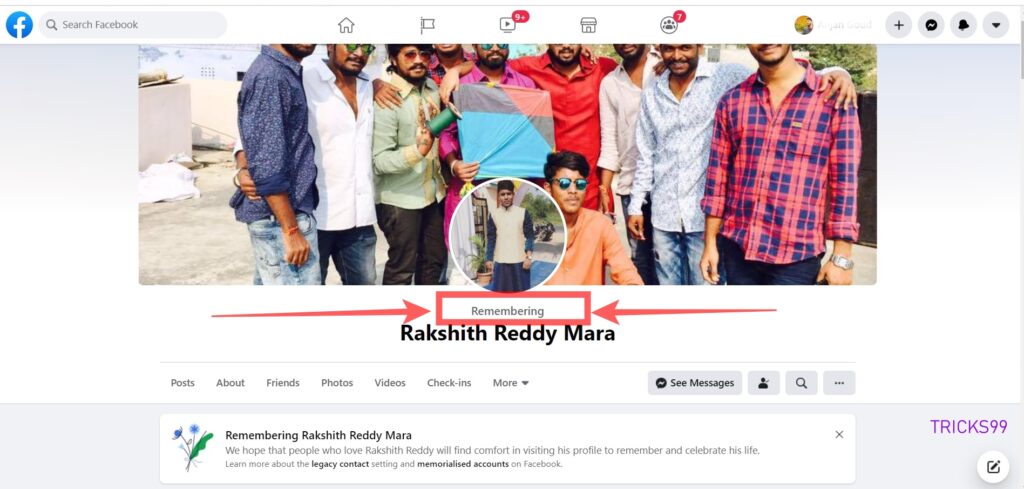



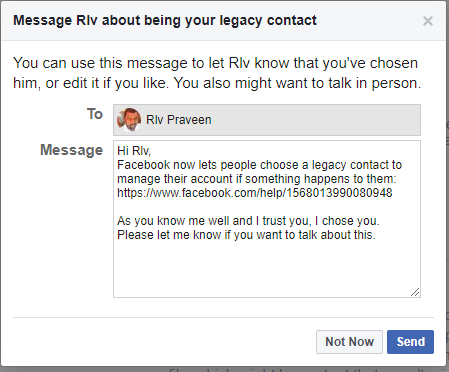

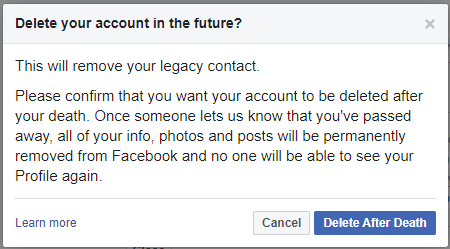
We have received your information
If you still find that you’re old enough, your account will remain disabled. This is because your account does not follow our Terms of Service.
We’re always focused on people’s safety on Facebook so you can’t use your account until then.
Log out from Kamal Thakur
Download your information
Hello, you’re on the wrong post, please check this one = https://tricks99.net/facebook-account-disabled-recovery/
Hello sir please open my facebook account this is my real account i will use accounting according to all rules of facebook please
Hello, this post is different from what you’re looking for. You can check this post = https://tricks99.net/facebook-account-disabled-recovery/