Hello Fb user, are you bothered about your privacy on Facebook? Want to hide some information of yours?
Many of us don’t want to share our entire information on Facebook regarding pages which we like, profiles which we follow depending upon on our own personal and privacy reasons. Even I want to hide my data on Facebook as much as possible.
Nowadays, it became easy for people on Facebook to collect a lot of personal and private information about you based on your Facebook Likes, from the type of music you like to the sports teams you support. From the food you like to the politicians you support. Like this, a lot of information about you can be collected easily by looking at your liked pages.
Also, there might be some facebook pages which we want to LIKE but ended up not doing so because we might be afraid that some of our friends will know about it.
So you want to know about how to like a page without letting others know that you actually liked it? 😉
The good news is, Yes, we can hide our likes on Facebook completely by setting our likes to private mode, rather than unliking the particular page completely.
Facebook has given an option in your profile to customise the privacy of your likes in Categories option. They classified the pages into different categories such as Films, Tv Programmes, Artists, Books, Sports Teams, Clothing, People, Restaurants, Apps and Games, etc.
So we can customize the privacy of our liked pages on facebook across different categories, by keeping some categories as public, sharing others only with friends, or completely keeping all categories to private so that no one else can view your liked pages on Fb except you.
How to Hide liked pages on Facebook:
- Go to your facebook profile or you can click here.
- Now under your Cover photo, click the “More” drop-down menu button, then click ‘Likes’ button.

- Here you can view all your liked pages on Facebook. On the right side to the ‘Likes’ button, click on the 3 Dot … menu button and then “Edit the Privacy of your Likes” button.

- Now a pop up will appear and you will see multiple categories.

- And now you can customize the privacy of each category as per your personal choice. You will have multiple privacy options like Public, Friends, Only me, Custom, Close Friends, etc.
If you want to hide Liked pages of yours entirely on Facebook, then make all categories settings to ‘Only Me’. - Once you are done, click the ‘Close‘ button. Now Your likes should be private. 🙂
So that’s it, guys. I hope this post will be helpful to you by giving you some peace of mind about your privacy by completely hiding your liked pages on Facebook. You’ll remain anonymous, you’ll still get your liked pages updates daily without any of your friends ever knowing.
If you have any doubts in this tutorial, please comment down below. I’m always happy to help you! 🙂
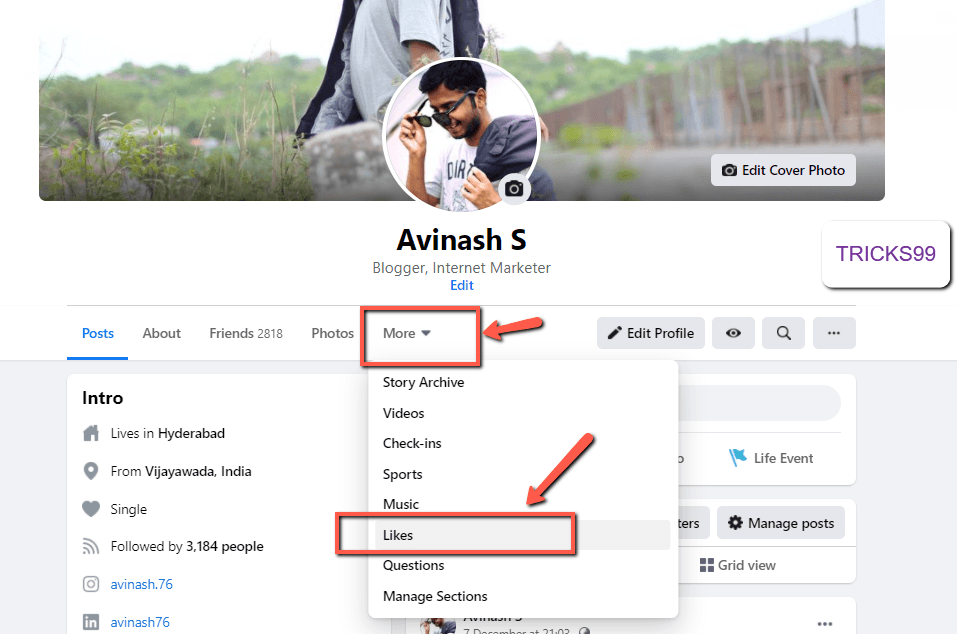
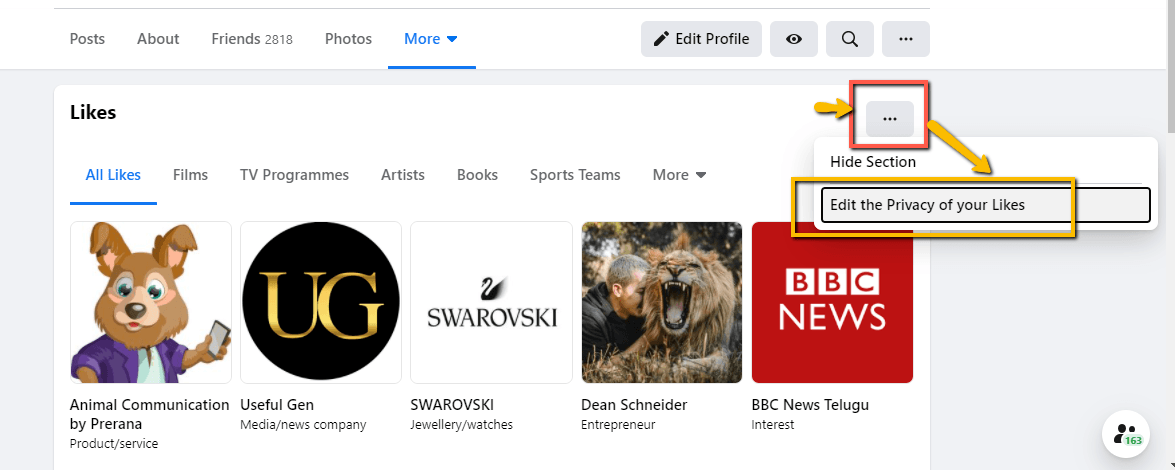
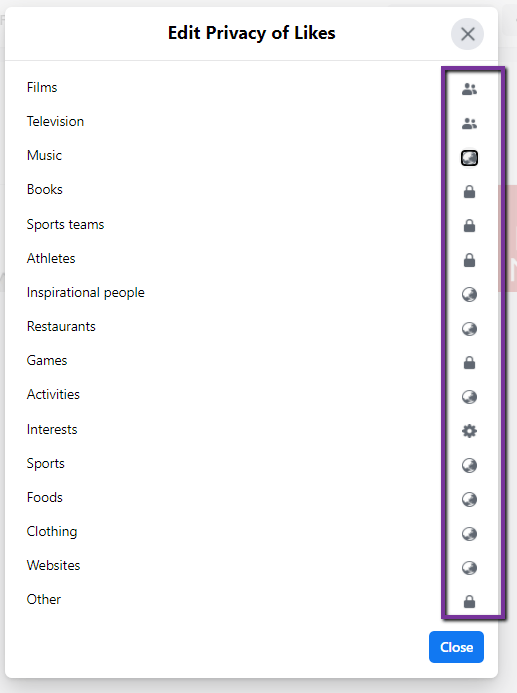
Hello sir I’m real user of this account. Your security system by mistake Disabled my personal facebook account and You have disabled my account due to against Facebook Community Standards. But I’m provide you all identy with is enough to reopen my Facebook account i hope you look my appeal and open my Facebook account as soon as possible,Thanks
Hello, this post is different from what you’re looking for. You can check this post = https://tricks99.net/facebook-account-disabled-recovery/
My facebook account user name was changed ,the password,l cant log in but l can see my changed account names
May be your facebook account is hacked. You can check this post = https://tricks99.net/facebook-account-hacked-recovery/
My Facebook account disabled how to recover
Check this Post – https://tricks99.net/how-to-enable-recover-disabled-facebook-account/
i need another tricks for facebook like
if anyone send me request then they will be follower directly
after they cannot block and unfollow me…
have you any tricks for that…?
I did same as above but put setting (visible to none) now I myself can’t see my liked pages how to undo plz reply
Awesome thanks
Thanks Pal! From now onwards, I’ll apply these settings on my fb account!
Oh, thanks for reply me. Facebook had blocked my account and then I had sent some documents to facebook for solve this problem, but Facebook has replied me now. They said that my facebook account still lock. Can you help me to solve this problem,please?
Excuse me, Can you let me know,please? when I confirm my ID Card to facebook, I have sent some questions to ask them with my ID Card. Does facebook reply my request,please? Because I have waited their reply for 2 days ago.
Sorry, I didn’t get you. Can you please be more clear?
Facebook had replied me like this “Until we receive an accepted form of ID that matches the information listed on the account we won’t be able to respond to this case or assist you further. This decision is final.
In the meantime, this account will remain locked as a security precaution. While it’s locked, the account won’t be visible on Facebook or appear in search.
” Can you help me, please?
The proof which you submitted earlier got rejected as it may not be of the acceptable list. So submit other valid proofs again.