Hello, my fellow Insta user, is your Instagram Account Disabled? Then you’ve come to the right place!
So you want to recover your Instagram Account back like earlier where you can post your Stories, Pictures, and Reels? And also following your favourite celebrities’ updates?
The good news is: Yes, you can Reactivate your Disabled Instagram Account! 🙂
Nothing to worry about, There’s a Solution! TRICKS99 will help you out here.
I’ve seen hundreds of disabled account cases over the years. I can proudly say that I’ve more knowledge than any other blogger about this topic on the internet. So be glad that you’ve come to the right place. I’ve shared the complete info about this topic from A-Z. 🙂
- So how to identify if your Instagram account has been disabled?
- Why was your Instagram account disabled?
- How to recover a disabled Instagram account
- How long it takes for Instagram to review the appeal for Disabled Account?
- Frequently Asked Questions (FAQ):
- How to get back a Deactivated Instagram account?
- Error: Please enter a valid user ID, We cannot find any record of the user ID that you entered
- Error: 'Confirm your account to request a review'
- How to identify a Permanent Disabled Instagram account?
- Why did Instagram permanently disabled my account?
- How to get back a permanently disabled Instagram account?
- If my Instagram Account is Permanently Disabled, can I make a new one?
Also, while you complete reading this post, you can ask your doubts at the end in the Comments section. You can also upload a picture in the comment box, so take advantage of this. You can show me the error picture or the step you got struck. Feel free to ask your doubts, I’m happy to assist you.
Before getting into the main part, First, let me confirm whether your case is a Disabled Instagram account or a Temporarily deactivated Instagram account.
Some people get confused about this!
So how to identify if your Instagram account has been disabled?
If your Instagram account has been disabled, when you try to log in, you’ll see a message saying that your account is disabled.
For example, see this picture

Coming to the other case, temporarily deactivated Instagram account,
Instagram added the option to temporarily deactivate your account anytime whenever you need to take a break from their social media platform. So might be you have done this earlier or anyone who has access to your device may have done this without your presence.
In this case, you can simply log back in on any of your devices and your Instagram account will automatically be reactivated.
Ok, so now once you confirmed that your case is a disabled Instagram account,
let’s move further,
But first, before that, have you wondered “Why Instagram disabled my account?”
So let me tell you about this,
Why was your Instagram account disabled?
Generally, an Instagram account gets disabled if you violate some terms & Conditions of their social media platform.
Examples:
- Posting content that doesn’t follow the Instagram community guidelines or terms of use (Hate speech, Illegal activities, Nudity, Graphic violence, etc)
- Selling counterfeit goods.
- Using 3rd Party apps
In most cases, Instagram won’t provide the exact reason why they disabled your Instagram account.
They will simply say like,
Your Instagram account has been disabled for violating our terms: http://instagram.com/about/legal/terms/
but they won’t say which term you Violated particularly.
You just need to recall yourself about the recent activities which you’ve done on your Instagram account like posting any copyrighted videos, or images or posting any bad content anywhere.
Nowadays, Instagram is strictly disabling accounts that are using Third Party apps. As per their policies, we should not use any 3rd Party apps for our profile.
I’ve seen some cases where their accounts got simply disabled by using such apps.
Few Examples of 3rd Party apps which I’m talking about:
- To watch Instagram stories anonymously
- To track Unfollowers of your profile
- To track and analyse the Insights
In a recent case which I dealt with, the account holder is using a ‘Followers Reports’ app which tracks if anyone unfollows him from his followers’ list. As a result, his account got permanently disabled. So stay away from such apps in the future too.
And when your account gets disabled, it can be painful to lose all your valuable followers, messages, years of pictures and videos.
I’ve personally seen some of my friends who lost their Instagram accounts. So I can understand your pain clearly.
But don’t lose hope! 🙂
The good news is that it isn’t too complicated to get back your Instagram account if it’s been disabled. It might take a few days, but that’s nothing compared to the months or years of photos which you might have uploaded to your account!
So let’s move to the main part about how you can successfully recover back your disabled account. 🙂
How to recover a disabled Instagram account
There are 2 methods to recover, i.e, by submitting an Appeal. In both the methods we will appeal. You can use any method as per your choice. My suggestion is, first try Method 1, if it doesn’t work out for you, then try Method 2.
METHOD – 1
Appealing on the Mobile Instagram App:
If your instagram account is disabled, when you try to log in, It will show you a Pop-up Error message that your account has been disabled. Under that message, there’s an option “Learn more“.
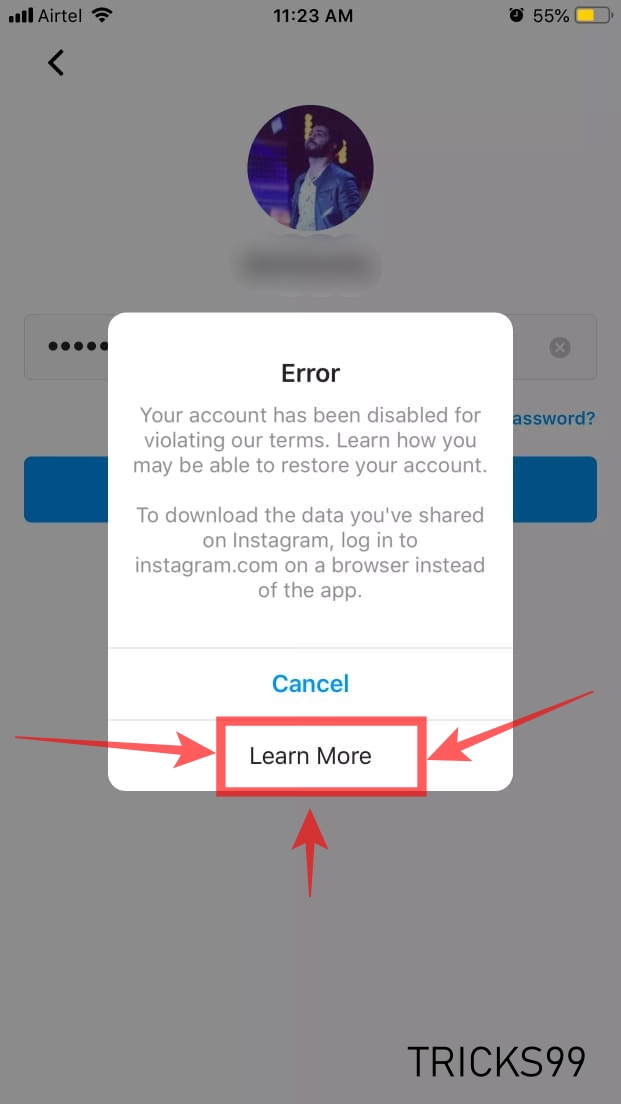
So when you click that ‘Learn more‘ button, you will get the “Appeal” option or “Request Review” option.
So now simply follow the onscreen instructions and appeal by submitting your details.
METHOD – 2
Submitting the Official Appeal Form:
You can use the official appeal form by clicking the below “Appeal Form” button.
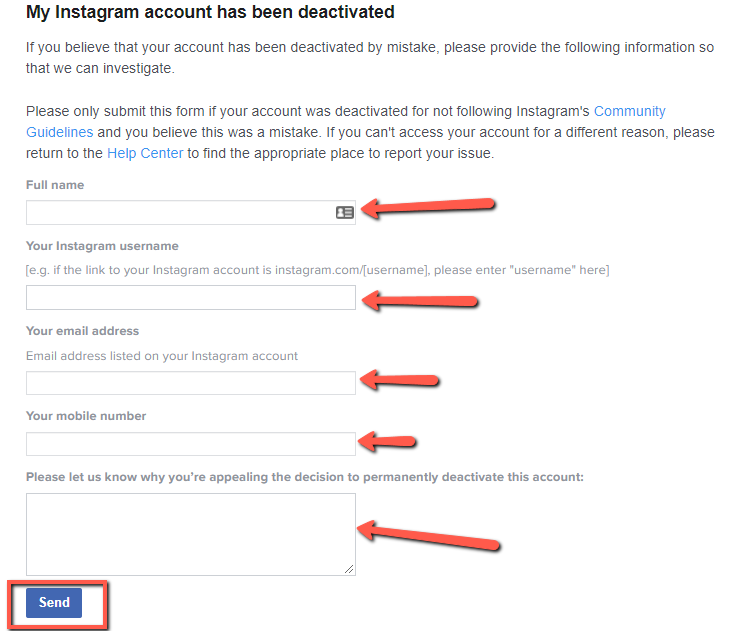
Fill in all the required fields and click the ‘Send’ button to have your appeal reviewed.
Depending upon the case, later you may be asked to submit any ID proof of yours or a selfie photo of yours as a verification step at some point in the middle of the review process.
Good luck and let me know later in the Comments! 🙂
PART – 2
How long it takes for Instagram to review the appeal for Disabled Account?
Generally, it will take around 1-7 days time for them to reactivate a disabled Instagram account.
Meanwhile, check your email inbox daily which you have connected to that particular disabled Instagram account. They may send you details about your account activation status or rejection status. Or simply login into your Instagram account so that you can know whether it is still disabled or got reactivated.
Don’t do this:
In order to get a quick response, some people submit proofs multiple times which is completely against the rules, You should submit your ID proofs only 1 time and wait for their further reply.
By mistake, if you have submitted more times, then stop doing it and keep waiting! 🙂
So after submitting the form, what’s next?
Currently, for most people, as a further response to the appeal which you submitted for your disabled IG account, the Instagram support team (Facebook) will send you an email that contains a unique number code and instructions to follow.
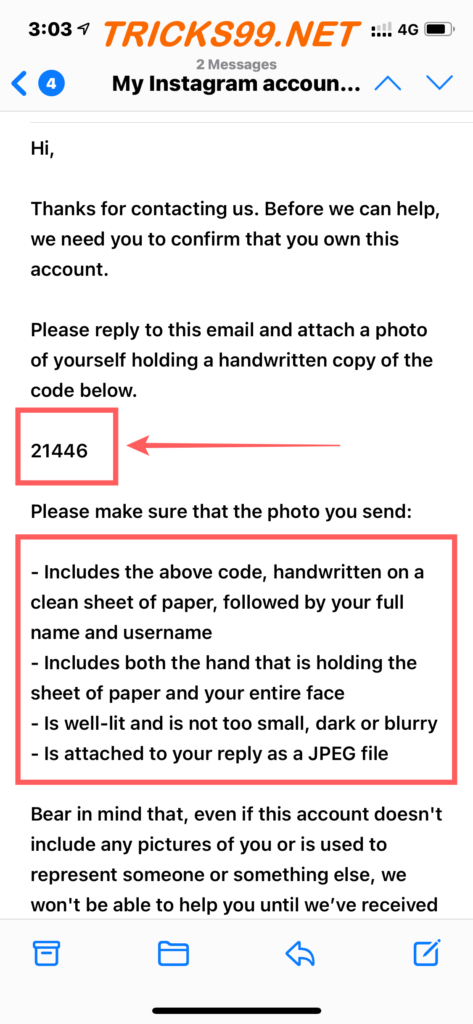
Now you should submit a photo of yourself holding a handwritten copy of the particular code followed by your full name and username
Steps to follow:
- Take a clean white paper or an A4 sheet
- Write down the code which was sent to your email, and along with that, write your full name and your Instagram username of that disabled account (Make sure that you write it in a clear way, easy to understand. Better use a sketch pen or a Marker if you have)
- Ask someone to take a photo of you while you’re holding the sheet of paper with your both hands. Your face should be very clear.
For example, you can check the below picture,
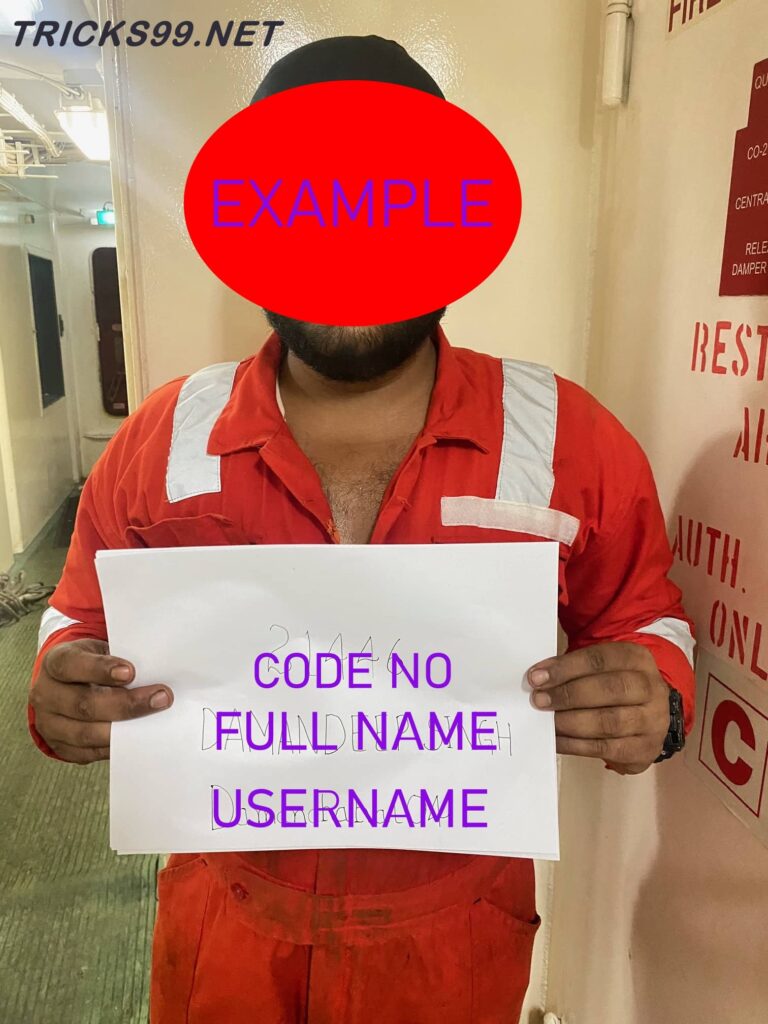
Now send your picture to the email which you received.
Instagram team (Facebook) will review it and will respond back to you about reactivating your Instagram account.
………………………………………………………………………………………….
PART – 3
Frequently Asked Questions (FAQ):
How to get back a Deactivated Instagram account?
Nowadays, I’m getting tons of messages daily from many people saying that “Hey Avinash, …. my Instagram account was deactivated!“, “Hello! my Instagram account has been deactivated, what to do?” 🙁
And I want to make it clear to you 1 thing, getting an Instagram account disabled and getting an Instagram account deactivated, both are the same in this case.
So the only way to recover a deactivated Instagram account back is, by submitting the appeal form which I mentioned above in the post.
Check out both METHOD – 1 and METHOD – 2 written above.
Error: Please enter a valid user ID, We cannot find any record of the user ID that you entered
Some people get this error while they are trying to appeal for their disabled Instagram accounts.
Please enter valid user ID
We cannot find any record of the user ID that you entered.
So you might wonder how to appeal if it doesn’t accept your Instagram username. Well, I can clearly understand your situation, and I’m really sorry to say that there’s no solution to this case.
For some severe violations, Instagram deletes the disabled accounts from their database without giving an option to appeal too. That’s why when you input your account details in the form, it’s saying that they cannot find any record of the user ID that you entered.
Error: ‘Confirm your account to request a review’
Some people get this error when filling out the appeal form for their disabled Instagram account.
“Confirm your account to request a review
Go to Instagram and confirm it’s you before requesting a review”

Nowadays I’m seeing this problem a lot and many people are asking me the same question that “I had to verify my Instagram account but I don’t how would that be possible if I can’t even log in…“
Well, I understand your pain, and sorry to say that there’s no solution to this error. This is like a technical bug.
How to identify a Permanent Disabled Instagram account?
You need to identify whether your disabled account is permanent or temporary in order to get further clarity on whether you can recover it or not.
So there are 2 options to identify the permanent disable case,
1) On the Login Screen
When you log in to your Insta account, and when you click the ‘Appeal’ button, they will let you know clearly here itself without giving you an option to appeal for review.
For example, look at this picture,

“Your account has been deleted for not following our terms.
You won’t be able to log into this account and no one else will be able to see it. We’re unable to restore accounts that are deleted for these types of violations.”
Here in the above sentence, they clearly mentioned that they are unable to restore this particular Instagram account for the reason of the severe violation. So this case comes under ‘Permanent Disable’.
2) After the review completion of your appeal:
In another case, if you are allowed to appeal successfully but they replied to you back in an email after reviewing your appeal saying something like “You are no longer permitted to use Instagram”, then it comes under ‘Permanent Disable’.
For example, look at this picture,

Why did Instagram permanently disabled my account?
As I said earlier, for some severe policy violations, Instagram will delete the accounts directly without any prior warning. They won’t even give a chance to appeal too like how they give for temporarily disabled accounts.
And a few examples of severe policy violations:
- Copyright Infringement
- Using third-party apps for your profile (Eg: To track Unfollowers)
- Posting bad, miscellaneous content anywhere
How to get back a permanently disabled Instagram account?
Nowadays, I regularly see these kinds of messages in my inbox ‘Hey Avinash, my instagram account was permanently disabled, any ideas to fix this?‘
Well, to be frank, there’s no solution to this case. Sorry! 🙁
If my Instagram Account is Permanently Disabled, can I make a new one?
As per official rules/policies of the Instagram company, once if any user gets their Instagram account disabled permanently, then that person is not eligible to use Instagram again in the future by creating a new account.
But I can personally understand that, in some cases, Instagram mistakenly disables some accounts as Permanent Cases. So if you still like Instagram and want to be in touch with your friends, family, and follow your favourite celebrities stories, reels, etc, then do read the below tips carefully.
Don’t create a new Instagram account again from the same mobile, same IP address, with the same old mobile number. Becoz, if you create so, there are some chances that, in future, your new Instagram account may also get disabled! I’ve seen these cases tons of times.
So for safety, create a new Insta account only under the following conditions,
- Any new IP Address (which you never used for logging into the old disabled Instagram account, for example, you can use your friend’s Internet which you never accessed earlier)
- New Computer or Mobile (which you never accessed for logging into the old deactivated account, for example, you can use your friend’s device which you never used earlier)
- New cell number & New Gmail id (which you didn’t use earlier for that old disabled Insta account)
Note: No need to use New Ip, New Device every time while logging into your new Instagram account, only at the time of the creation of the new account, use those New things which I said.
But make sure to avoid using the old IP address, old Device for this new Insta account for at least 10 days (which you used earlier regularly for your old disabled Instagram account), just to be on the safe side! 🙂
Also Check: How to Recover a Disabled Facebook AD Account
So that’s it, Guys. I shared the complete information which I Know. So I hope you all understood about Recovering back a Disabled Instagram Account. If you have any doubts, you can simply leave a comment below and I’ll reply to you there! 🙂
Btw, I’m getting a lot of messages, emails daily regarding the questions of the Disabled Instagram account. I’m fed up as my whole Inbox is of these messages only and it’s very hard for me to reply to all of them. So that’s why I’ve decided to prioritise responding to Important cases only. Over the years, I’ve seen hundreds of disabled account cases and many successful recovery stories. So my experience may be helpful to the needful!
If your Disabled Instagram account is really important for you, and you got stuck about what’s happening or what to do next due to lack of knowledge, then you can Hire me for Paid Assistance or support just by donating a small amount of $1.75 on Paypal. My Paypal email id is – AvinashMjDhf@gmail.com or you can click here. Once you’re done, please email me – AvinashMjDhf@gmail.com with the email Subject of ‘Paypal Paid Assistance’ and your query.
Make sure you assist me with the following things below while explaining your problem to me,
1) Reason why your Instagram account got disabled
2) Screenshot pictures of your doubts or any errors you facing on the Instagram app. Screenshots help me to understand any kind of issues clearly in less time. So I highly recommend this thing
Note that I won’t be reactivating or recovering your disabled account, I’ll only provide guidance about what to do or checking whether you can recover your disabled account or not. 🙂

I have little different problem, but first those linked forms doesn’t open here.
My facebook account got hacked, I managed to restore it, but hacker linked it to instagram account I don’t have access and Facebook freezed my account. I go this message :
Your account was suspended because your linked Instagram account hamaithanh_igsr_760536 does not follow our rules.
Log in to your linked Instagram account if you want to appeal our decision.
I can’t log in to that account and facebook own support doesnt’ help- I thought that maybe I could get better help with Instagram.
Hi, you need to recover your Instagram account first inorder to solve the complete problem. Btw, you got access to ur insta accnt?
hi avinash, i cannot appeal my request since its ask me to log in well it was not possible since my account was disable itself.
Hi, can you share the screenshots what’s it showing when you login?
My Instagram account was disabled 3weeks ago and it’s still showing we’re reviewing your information
Hi Bhimu,
So still you didn’t get a chance to appeal?
Hello, I got the message like this , could i still able to recover my instagram back
Hoi, so you got no chance to appeal?
Hi Bro,
Please find attached photos for any hope to get back my Insta account?
Hi shakir, let me ask you something, did you appeal?
Trying to appeal but I can’t do it
Since they have mentioned in the begining itself only abt permanent disable case, so that’s why they are not even allowing you to appeal also!
But I got the mail mentioned 180 Days,
So any possible or hope the reactive this account?
They will say like that only, but I’ve seen many cases like this; no good luck for them unfortunately.
I had posted something earlier not sure if it uploaded or you have had the chance to see it but I have had 3 accounts suspended in the past 32 hours for no reason and was wondering if you could help me cuz I can’t even get the appeal form from instagram cuz it’s asking me to verify it’s my account but I can’t even verify it if it’s already suspended…
Hi, can you please share the screenshot what it’s showing after you login to your insta?
Hello Avinash, Accidentally I deleted my account and now after 30 days I’m unable to recover it please help me
Hi Nikita, total how many days passed by today?
So did you appeal?
Hi avinash,
I also accidentally insisted while using a 3rd party application. but when I access the form it says my account is still active. I tried from 3 different web browsers and phones but I can never log in to my account. My two-factor protection codes are not working and my security code is not being transmitted to my phone. I have a 10 year old account. can you help me?
Hey, can you share me the screenshot what it’s showing when you log in to your account?