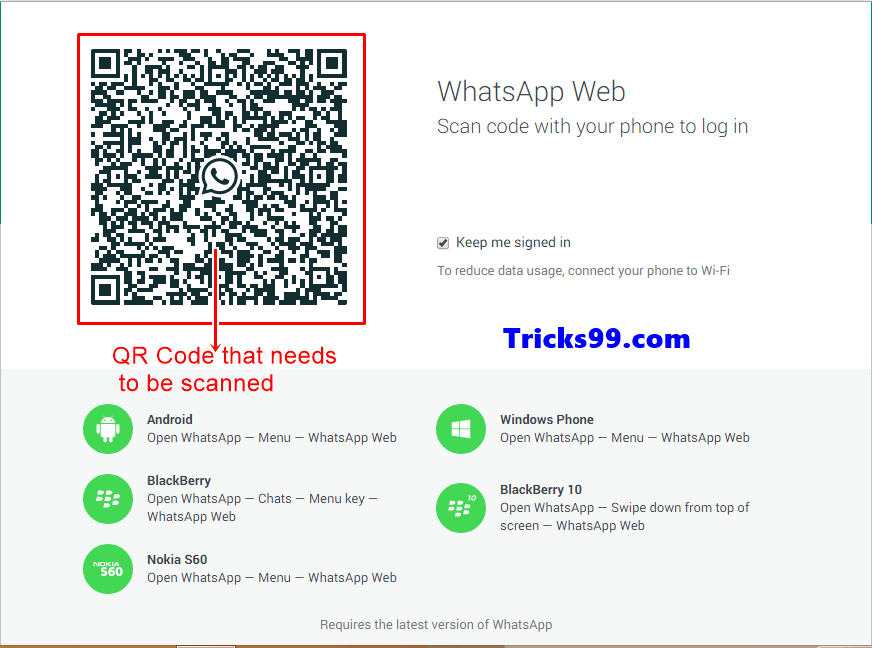How to download WhatsApp on Computer/Laptop – Windows 7/8/10, Mac
Hello Whatsapp lovers, wanna use Whatsapp on your computer or laptop rather than just on mobile? Cool! Even I personally use Whatsapp daily on my computer and I got habituated to using it on my pc compared to my smartphone […]
How to download WhatsApp on Computer/Laptop – Windows 7/8/10, Mac Read More »